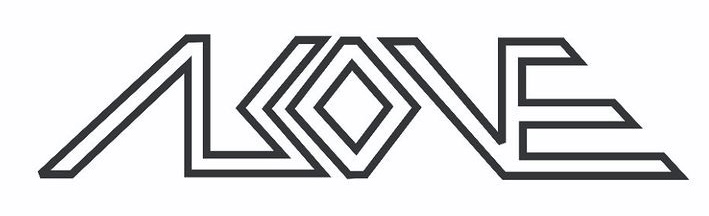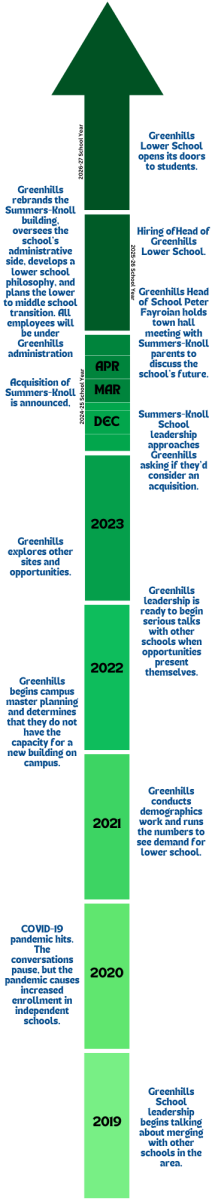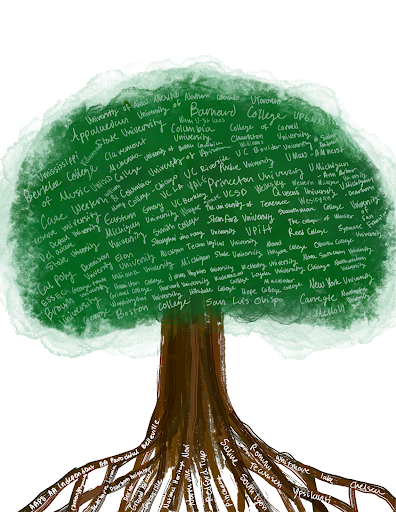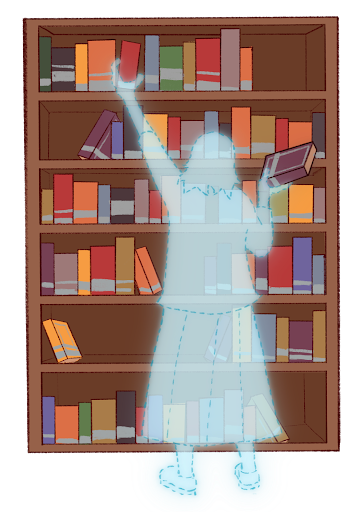![ENTERING A DIGITAL ERA Eighth Grade Team Leader Katherine Vane works on getting her slide deck ready to upload on the screens for the next day, she said, “If students weren't listening [during grade meeting] or they didn't catch all the information, they can look up on the screen. They're hearing it and seeing it, which is never a bad thing.”](https://greenhillsalcove.com/wp-content/uploads/2024/10/vane.jpg)
Every single student has asked a question like, “Wait, we have a special schedule today?” or “What time is lunch?” Then you’d go looking around your forum on those black poles for the scattered papers dangling off of them. You’d try to find the specific paper with the information you needed, and realize when you couldn’t, that it was probably one of the crumpled papers that fell on the floor. After that you’d give up and resign to being clueless for the rest of the day.
Turning on at 8:00 a.m. and off at 3:30 p.m., the TVs in the forums are now being used for announcements and other information. This allows students to have a convenient and central area for any general information they need, and for teachers to have a space to put announcements that they need to be shared.
“When people wanted to make announcements or publicize something, they would make a flier and then post it in the forum,” said the Upper School Dean Janelle Sterling. “We decided to use the screens for that instead.This is the first time we’ve been [using the screens for this purpose], systematically, so the eighth grade forum is doing it. We’re also doing it in a way that hopefully streamlines the process a little bit, makes things easier to read for students, and then also hopefully declutters the form spaces a little bit.”
In the past the screens haven’t been used very much, only turning on, if needed, for grade meetings or certain classes. Some forums didn’t even have screens. This year, with the help of the technology team, the screens have been set up to be used more frequently, and all the forums have them. There’s a program called Yodek which the TVs have had for a while, and this year it was brought to the school’s attention to try it out.
“Last year, the tech team came to me and said, ‘Hey, these screens actually we could be putting to use,’” said Sterling. “And I said, ‘Well, teach me, and I’m happy to learn how.’ It was really their idea that I think has been working.”
So far, there have been many merits of using the screens this year. Sterling speaks about the advantages of this new system.
“I think the forums are cleaner,” said Sterling. “I think a lot of the paper that was up would fall down and then just kind of make a mess in the forums and our facilities team would have to come through and clean things up every day, and then kids would just print and print and print more stuff to get it back up. I would imagine that our printing costs are down a little bit. There’s other people in the school that can see the presentation that I’m making so they can always pull things down if they would ever feel it it shouldn’t be up, but it gives the school a little bit more information about what’s being posted, this way we have a little bit more knowledge about what’s being posted everywhere.”
Now, the screens are even starting to build on a sense of community.
“The eighth grade one [screen], I kind of like to have some fun with,” said Eighth Grade Team Leader Katherine Vane. “Sometimes we like to troll the eighth graders. It started off as us rick-rolling them, and then there are a few other times where we dropped in some 90s pop hits, and it’s kind of built this community, and we’re just kind of goofing around with them in that case. We have our fun little shtick with the dad jokes. Some eighth graders came up to me and they were like, ‘It’d be cool if we include sports scores and stuff in there’, so I added the lions, tigers and wolverines scores. It started as announcements but like it’s kind of like taking shape and moving in different directions. I had some advises, wanted a funny picture of them, put up there, so I made a ‘Vane Advisory Shenanigans’ sign one day. It’s just a nice space to have things.”
These TVs allow students to have a central area to look to for information.
“I feel like it’s nice, the eighth graders now almost rely on the TV a little bit, they [the students] actually watch it,” said Vane. “They’re coming to us more with suggestions. They like the things they feel they have a voice in adding, like the sports scores and the advisory shenanigans.”
Students find this new system helpful and convenient as well.
“I like it, I find it helpful, [because] you can see when different clubs and activities meet and the schedule, among other things,” said Monica Kovacs ‘28.
There are many benefits to using the screens in the forums for this purpose, although there could be a bit of room for improvement. There is the occasional technical difficulty, and it’s hard to keep the schedules updated for each day, making it easy to fall behind.
“Learning the technology was a little tricky for me and still sometimes so there’s been some tech issues,” said Sterling. “Just having the daily schedule up, I’ll fall behind a little bit, and you guys [students] will come in and see yesterday’s schedule or something which could be a little bit confusing.”
It is undeniable that this system’s merits surpass any of its few shortcomings, and it’s certain that it will continue to be used in the future.
“What I really like about it is that it gives everybody a central place to look,” said Sterling. “This kind of helps students know everything’s just on the screen, and if you’re in the forum long enough, like during a break or something, it will rotate every ten seconds and show you the next slide. I think more people can see the information this way, even as they’re just walking back and forth to like lunches or different classes.”